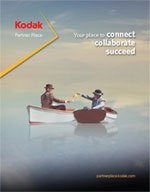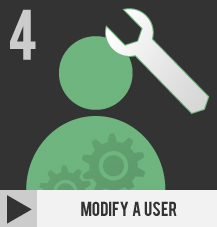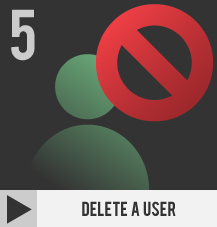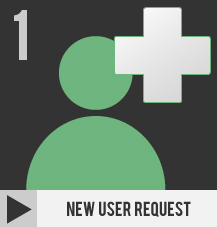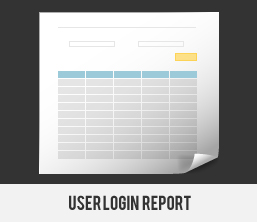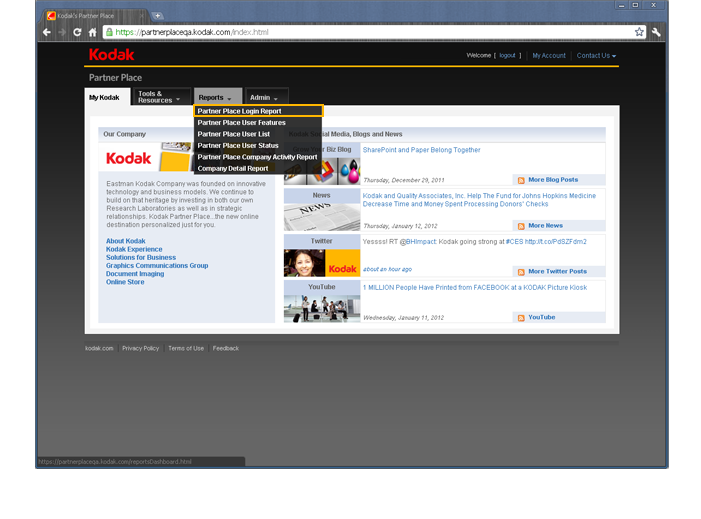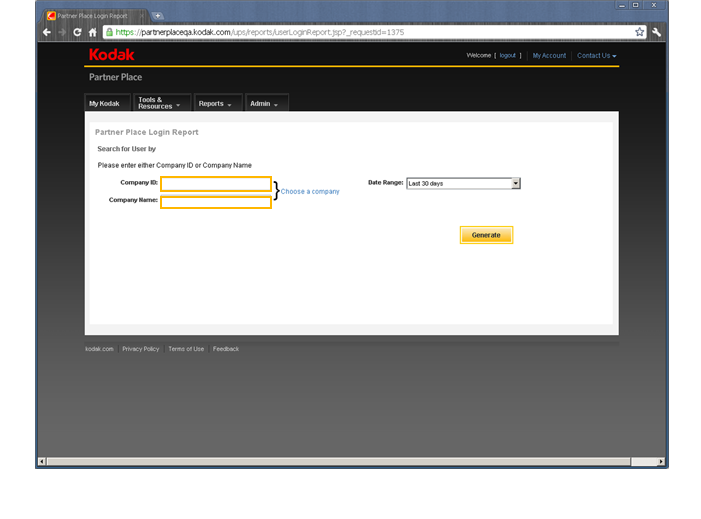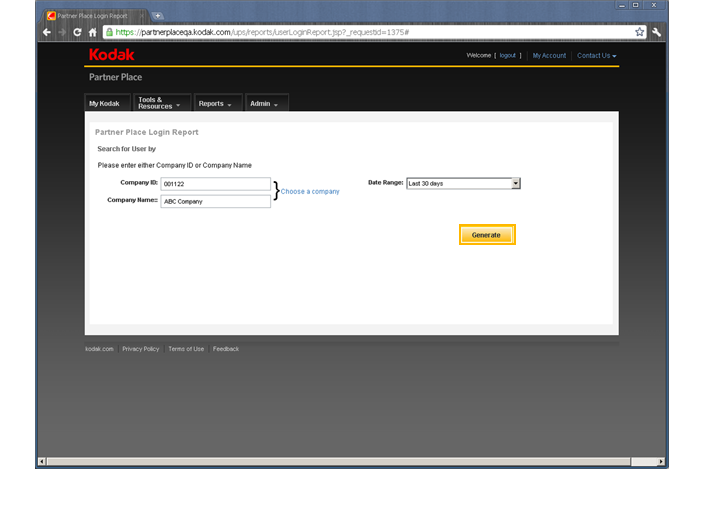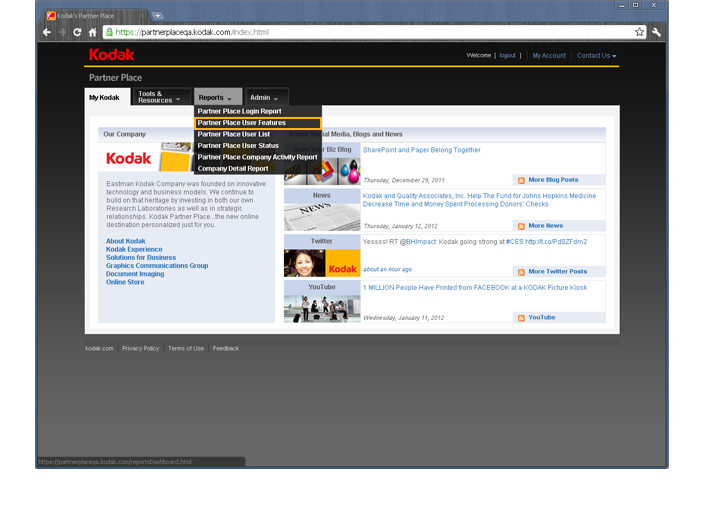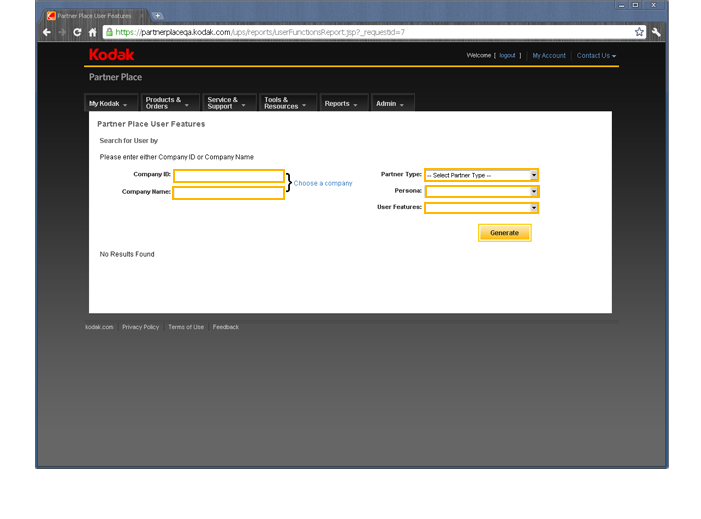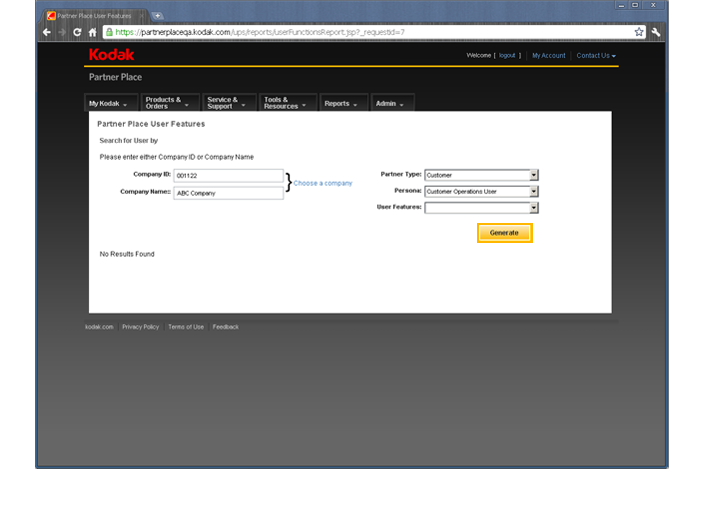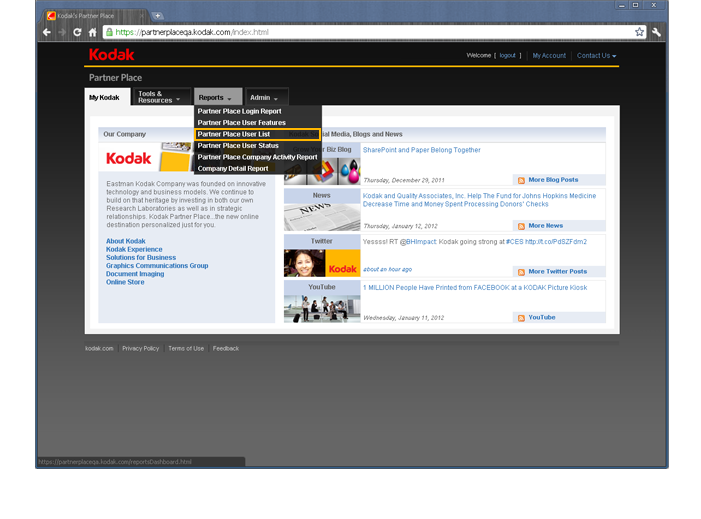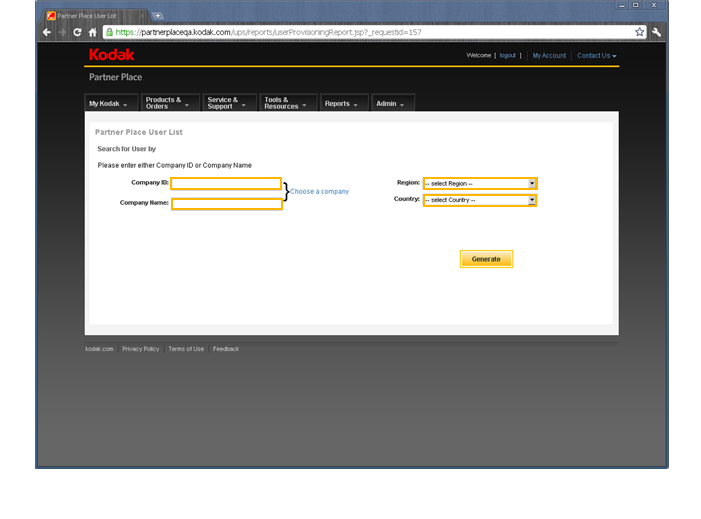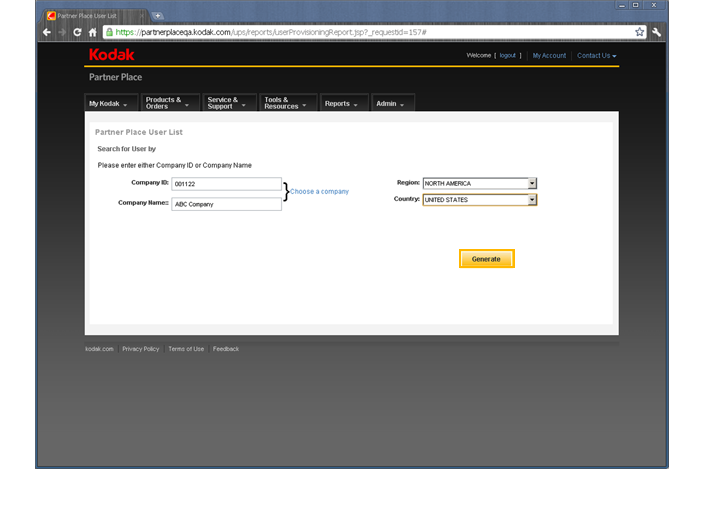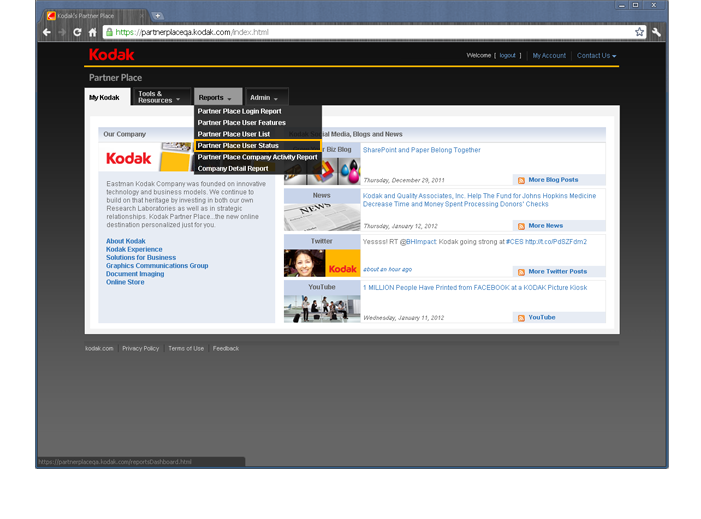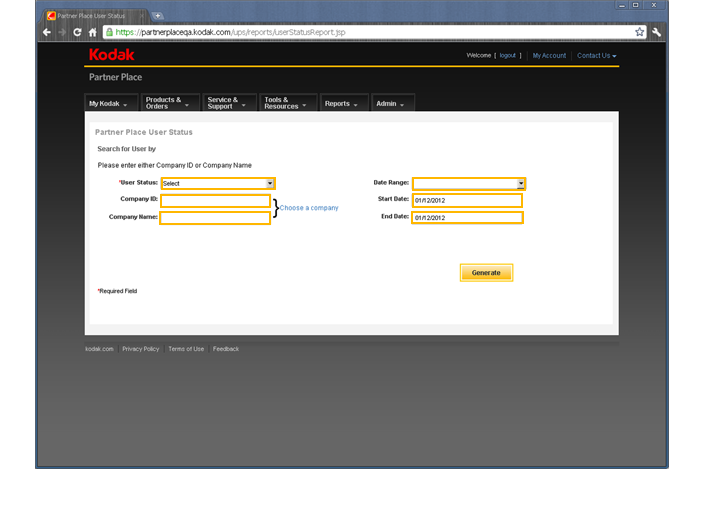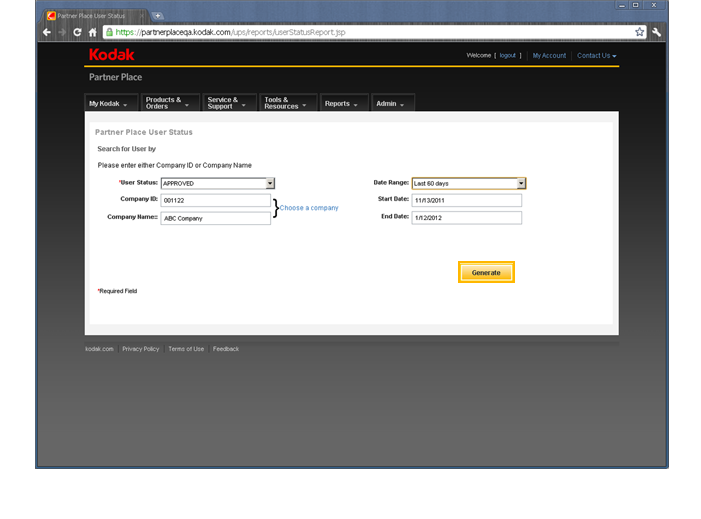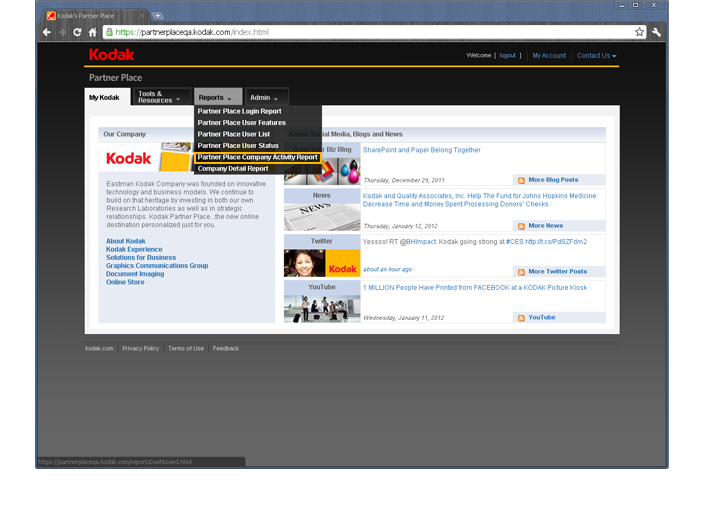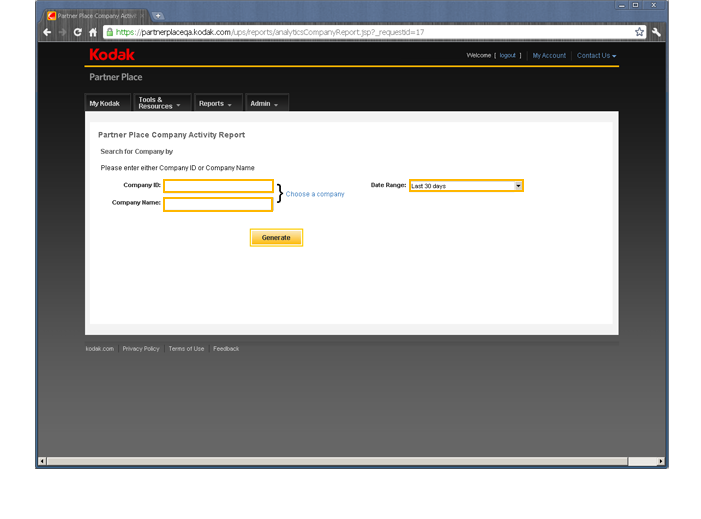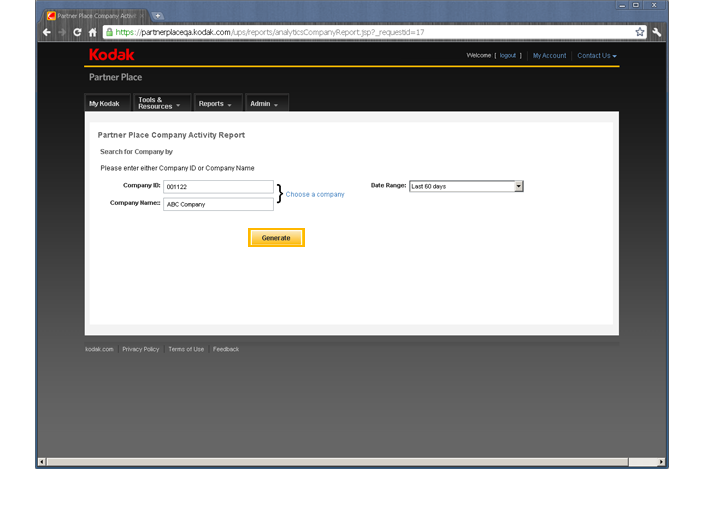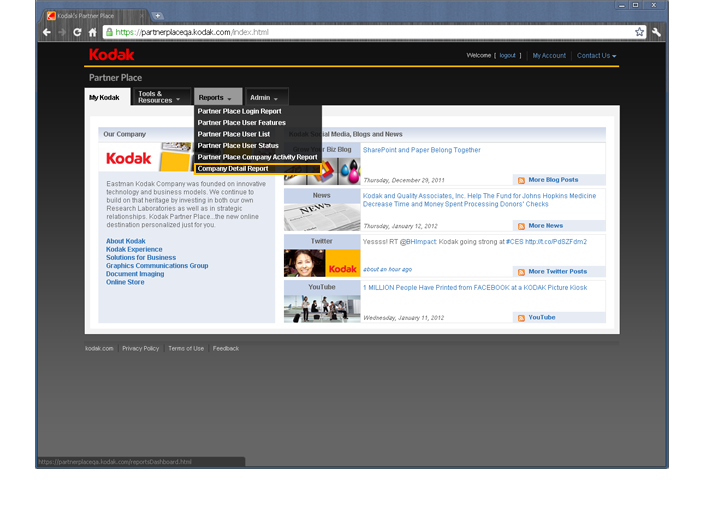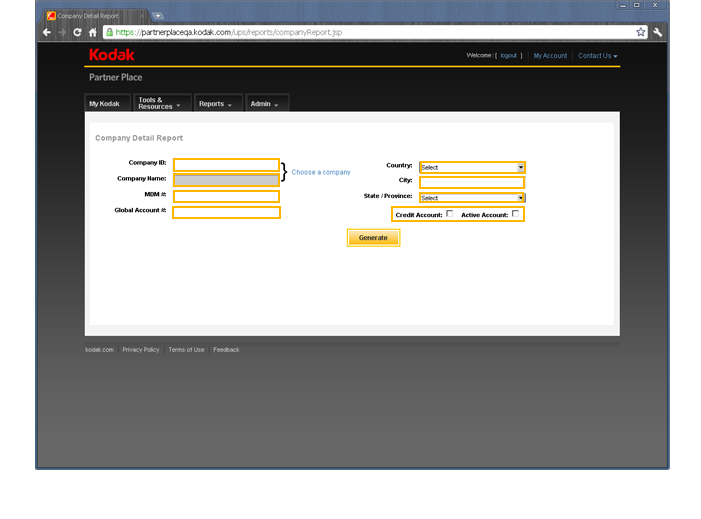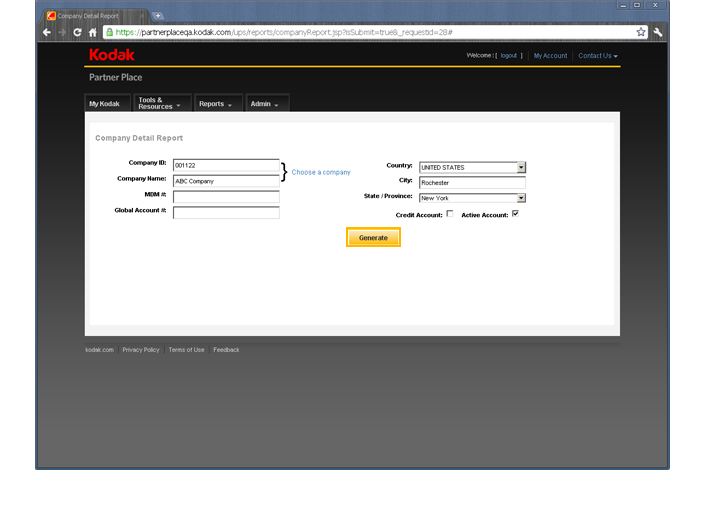-
KODAK Partner Place Connect, Collaborate and Succeed
Introducing Kodak Partner Place, where you can connect, collaborate, and succeed.
Partner Place is a single login portal, allowing you to connect to all of your Kodak applications through one business ID.

-
Connect
At Partner Place you will find industry trends and emerging opportunities. A personalized dashboard allows you to easily access news, announcements, press releases and blogs.

-
Succeed
Partner Place allows you to engage customers in meaningful ways to get to the heart of their business problems. You will be equipped to help customers thrive in challenging times.
Support is tailored to your specific needs, helping improve business performance. Partner Place helps you grow your top line by revealing new opportunities, increasing sales volume, and improving your bottom line.

-
Collaborate
As a member of Partner Place, you will be able to share experiences with a community of partners. Collaborate on ideas and information in discussion forums and blogs.
Partner Place also allows you to contact Kodak's marketing, technical, sales and service resources through one access point.
-
User Roles Partner Place grants individual users permissions and places them into one of three roles.

- Regular User
All users in Partner Place are by default regular users.
This access allows them to see their:- Personal information
- Assigned application features
- Company reports
Kodak Users have access to all applications.
Customer Users have access to their company-related applications.

- Admin
The Admin is responsible for:- Confirming a users identity
- Assigning a company code
- Selecting Partner Place features
- Persona lists
Kodak Admins have access to all applications, can approve/reject users from all companies, and can deactivate/reactivate users from all companies.
Customer Admins have access to their company-related applications and can approve/reject and deactivate/reactivate company-related users.

- Application Admin
The Application Admin is responsible for:- Provisioning the user's application features
- Reviewing a new or change request to a user's Partner Place features
The Application Admin is also responsible for approving a certain subset of new users, defined by the users' regions, countries, selected features, and possibly custom application groups.
Functions A user's persona will determine the available functions.
-
Demos Click on each step to play the video demo.
system in a specific timeframe.
type and all their assigned and accessible Partner Place functions.
status in a specified timeframe.
Content
Content goes here
What Partner Place Means for Kodak
- Reduced total cost of ownership
- Defined process
- Elimination of silos
- Better reuse of systems
- Cover our needs now and support future business needs
Partner Place Customer Benefits
- Consistent user experience
- 11 languages
- Consolidation of Kodak applications
Regular User - Kodak
All users in Partner Place are by default regular users. This access allows them to see their personal information, assigned application features, and reports associated to all companies.
Regular User - Customer
All users in Partner Place are by default regular users. This access allows them to see their personal information, assigned application features, and reports associated to their companies.
Admin User - Kodak
The Admin is responsible for confirming a user's identity, assigning a company code, and selecting Partner Place features. The Admin must also approve a certain subset of new users, defined by the users' regions, and/or countries.
Admin User - Customer
The Customer Admin is responsible for confirming a user's identity within his company, assigning a company code, and selecting company-related Partner Place features.
Admin Application
The Application Admin is responsible for viewing a new or changed user's features in Partner Place, as well as completing provisioning of the features. The Application Admin is also responsible for approving a certain subset of new users, defined by the users' regions, countries, selected features, and possibly custom application groups.
Super User
The Super User maintains configuration elements in Partner Place as needed. These elements include: managing and creating groups, features list, user types, and person lists.
Products and Orders
Note: Functions available to each user will vary depending on user persona.- Order Entry
- Order Status
- File Upload
- Product Catalog
- One Time Use Cameras
- Sell Through
- Create DOA Return
- Returns Awaiting Scheduled
- Collection Delayed
- Receive Return
- Confirm Return Items
- Complete Return
- Returns Report
- All Returns Report
- Confirm Download
- Upload a Return
Service and Support
Note: Functions available to each user will vary depending on user persona.- Material Safety Data Sheet
- Install Base
- Change Request Hub
Tools and Resources
Note: Functions available to each user will vary depending on user persona.- KODAK Professional Home Page
- Document Imaging Home Page
- Graphic Communications Group Home Page
Admin
Note: Functions available to each user will vary depending on user persona.- B2B Admin Tool
- High Volume Tool
- BU Admin Administration
- Manage Reminders
Reports
Note: Functions available to each user will vary depending on user persona.- User Login Report
- User Access Report
- User Authorization Report
- User Status Report
- Service Location Profile Report
- Sales Reports
- Sales Information Library Reports